 Raghubir Singh Christian blogger WeLoveGodDaily.com
Raghubir Singh Christian blogger WeLoveGodDaily.com
Hey there! If you’re reading this, I’m guessing you’re either diving into the world of SEO (Search Engine Optimization) or you’re already in it and want to understand one of its most powerful weapons: backlinks.
Don’t worry—I’m going to walk you through everything you need to know about backlinks in a way that’s easy to follow, practical, and actually useful.
Let’s get started, shall we?
🚀 What Exactly Are Backlinks?
Let’s kick things off with the basics.
A backlink is simply a link from one website to another. Think of it as a vote of confidence. When another site links to your content, it’s like saying, “Hey, this is good stuff—check it out!”
In technical terms, backlinks are also known as inbound links or incoming links because they represent traffic coming to your site from another source.
Here’s a simple example:
If a popular blog about digital marketing links to your article on SEO strategies, that link is a backlink for you.
🔍 Why Are Backlinks Important for SEO?
Alright, now you’re probably wondering: Why are backlinks such a big deal in SEO?
Great question.
Backlinks are a ranking factor—and not just any ranking factor. They’re one of the most powerful signals that search engines like Google use to determine where your site should appear in search results.
Here’s why they matter:
1. They Build Authority
The more reputable websites link to you, the more authority your site gains in the eyes of search engines. It’s like building your online reputation.
They Build Authority – Your Reputation in the Eyes of Google
Let’s get real for a second.
In the offline world, your reputation is everything. If someone asks around about your business and hears good things from people they trust, chances are—they’ll want to work with you.
Backlinks work exactly like that in the online world.
When another website links to yours, it’s not just a random connection. It’s a digital nod of approval. It’s like saying, “Hey, this content is valuable, and I trust it enough to send my readers there.”
Now think about what happens when multiple websites do that—especially well-known, high-authority ones.
💡 What Is “Authority” in SEO, Anyway?
In SEO, authority means how trustworthy, reliable, and relevant your site is in a particular topic or industry. Google and other search engines try to give the best, most trustworthy results to users. So they’re constantly asking:
“Which site has the most expertise on this subject?”
And how do they measure that? You guessed it: backlinks.
Each backlink acts like a vote from one site to another. The more votes you get from reputable sources, the more credibility and authority your site builds.
It’s not just a numbers game though—Google looks at the quality of those votes.
🧠 Example: Why a Backlink from Forbes Is More Powerful Than 100 Low-Tier Blogs
Imagine you own a startup that helps small businesses with marketing automation. Now picture this:
You get 100 backlinks from brand-new blogs with little to no traffic.
Versus getting one backlink from Forbes.com in an article about top marketing tools.
Which one do you think carries more weight?
That Forbes link is going to skyrocket your authority compared to those 100 low-quality links. Why? Because Forbes has already earned massive trust and credibility from Google over the years.
When they link to you, it’s like having an industry giant say:
“This business knows what they’re doing.”
That kind of endorsement can seriously boost your visibility and rankings.
🧭 Domain Authority vs. Page Authority
While we’re talking about authority, it’s important to understand the two main types:
Domain Authority (DA): This refers to the overall strength of your entire website. It’s a metric developed by companies like Moz to estimate how likely your site is to rank. It ranges from 0 to 100. The higher, the better.
Page Authority (PA): This measures the strength of a specific page on your website, rather than your whole domain.
Backlinks play a huge role in increasing both.
The more links you get from trustworthy sources, the more your domain—and individual pages—gain authority in the eyes of search engines.
🔥 Authority Is Compounding Over Time
Here’s the beautiful thing about authority: it compounds.
Just like trust in real life takes time to build, so does your site’s authority. But as you collect more high-quality backlinks, something magical happens:
Your content starts to rank faster.
Google crawls your site more frequently.
Other websites begin to reference your content organically.
It’s a virtuous cycle.
The more authority you build, the more visible your content becomes, which leads to even more backlinks… and the cycle repeats. That’s how the biggest sites on the internet dominate search results.
⚖️ Beware: Authority Can Be Fragile
Here’s a reality check: authority is powerful, but it’s not unbreakable.
If your site starts earning backlinks from shady, irrelevant, or spammy websites, it can actually hurt your authority.
That’s why it’s important to focus on:
Earning contextual links from sites in your niche
Avoiding paid link schemes or link farms
Regularly auditing your backlink profile to disavow bad links
You wouldn’t want someone with a bad reputation vouching for you in real life, right? Same goes online.
🛠 How to Earn Authoritative Backlinks
Want to build real authority that lasts? Here are a few smart strategies:
Create evergreen, research-backed content that people naturally want to reference.
Get featured in trusted publications like Business Insider, HubSpot, or TechCrunch (tools like HARO help with this).
Be a guest on podcasts or write guest posts on authority sites in your niche.
Network with other creators and build relationships—people link to people they trust.
The key is to provide real value. When people see that your content genuinely helps or educates others, they’ll want to link to it—and that’s how you build lasting authority.
🧩 Final Word on Authority
So, to sum this up:
Backlinks don’t just help your SEO—they’re a major part of your online reputation.
The more you’re referenced by trusted, relevant sources, the more authority you build. And with greater authority comes higher rankings, more organic traffic, and more opportunities to grow your brand.
Think of backlinks as digital trust signals—and in today’s crowded internet, trust is everything.
2. They Improve Search Rankings
Sites with more high-quality backlinks tend to rank higher in search engine results. Why? Because Google assumes your content is valuable if other sites are referencing it.
They Improve Search Rankings 📈
Let’s be honest—everyone wants to rank on the first page of Google, right? I mean, when was the last time you clicked on page two of search results?
Exactly.
That’s why it’s so important to understand the role backlinks play in boosting your rankings. If you’ve ever wondered how some blogs or websites consistently show up at the top of Google searches, here’s a big part of the answer: high-quality backlinks.
🔍 Why Does Google Care About Backlinks?
Google’s goal is to give users the best, most relevant content for whatever they’re searching. But with millions of blog posts and web pages going live every day, how does Google decide which ones deserve that top spot?
That’s where backlinks come in.
When another website links to your content, it’s like a digital endorsement. It’s saying, “Hey, this article is helpful and trustworthy—check it out.”
And Google listens.
In fact, backlinks have been a core part of Google’s algorithm since the very beginning. The original concept behind Google’s famous PageRank system was built on the idea that links = trust. The more trustworthy sites that link to your content, the more likely it is that Google will rank you higher in search results.
🧠 Backlinks = Trust + Relevance + Popularity
Let’s break this down a bit more:
Trust: Backlinks from reputable sites signal to Google that your content is credible.
Relevance: If the sites linking to you are in a similar niche (e.g., Christian blogs linking to your Christian content), it strengthens your authority in that specific subject.
Popularity: The more people are referencing your content, the more useful it appears to be.
These signals help Google decide, “This content should be shown to more people.”
🏆 Real-World Example: Climbing the Ranks
Imagine you wrote an article titled “How to Build a Consistent Prayer Life.” Now imagine that article gets picked up and linked to by:
A popular Christian blog
A faith-based YouTube channel in their video description
A devotional app’s weekly newsletter
That’s three high-quality backlinks from relevant sources. The more that happens, the more Google will start treating your page like a trusted resource.
Soon, when someone types in “daily prayer routine” or “how to pray every day,” your article has a much better chance of appearing on page one.
⚠️ Not All Backlinks Are Equal
Let’s clear up a big misunderstanding: not all backlinks help your rankings.
A link from a spammy, irrelevant site might do nothing—or even harm your SEO if it looks suspicious.
But backlinks from:
Government or educational websites (.gov, .edu)
High-authority blogs or publications
Trusted resources in your niche
…can significantly boost your rankings.
This is why it’s better to have a few high-quality links than hundreds of low-quality ones.
🔁 More Backlinks = Faster Indexing, Too
There’s another benefit here: Google’s bots crawl popular and authoritative websites more often. So, if those sites are linking to you, their frequent visits will lead bots back to your content.
That means your new blog posts get discovered and indexed faster, which helps your rankings kick in sooner.
🛠 How to Get Backlinks That Boost Your Rankings
Here are a few practical ways you can earn backlinks and improve your search rankings:
Create valuable, original content (guides, devotionals, studies, etc.)
Reach out to other bloggers and offer guest posts or collaborations.
Use platforms like HARO (Help A Reporter Out) to get mentioned in articles.
Write roundup posts and include quotes from other creators—they may link back in return.
Build relationships in your niche—people link to people they know and trust.
🎯 Final Thought: Backlinks Are a Ranking Superpower
Search engine optimization (SEO) has a lot of moving parts—keywords, content quality, site speed, user experience—but backlinks remain one of the strongest ranking factors out there.
If Google sees that other trusted sites are consistently linking to your blog, it’s a clear signal that your content is worth showing to others.
So if you’re serious about growing your blog and reaching more people with your message, focus on earning backlinks. They might just be the key to moving your site from page 5 to page 1.
3. They Drive Referral Traffic
Backlinks aren’t just for SEO—they also bring in actual visitors. If someone clicks on a link from another site that leads to yours, that’s referral traffic. And it can be incredibly targeted and engaged.
They Drive Referral Traffic 🚦
Let’s take a moment to talk about a benefit of backlinks that often gets overlooked: referral traffic.
Most people focus on backlinks purely for SEO—and don’t get me wrong, they’re amazing for search rankings. But there’s another side to the story that’s just as powerful, especially if you’re building a blog or online ministry:
Backlinks bring real people to your website.
Let me explain…
🎯 What Is Referral Traffic?
Referral traffic simply means people who land on your site by clicking a link from another website—not from Google or a search engine, but from someone else’s blog, article, video, forum post, or social media.
Here’s a simple scenario:
Let’s say another Christian blogger writes a post about “How to Stay Spiritually Strong During Hard Times.” In that post, they link to your blog article titled “Finding Peace Through Prayer.”
Now, whenever their readers click that link to read more, they’re brought directly to your website.
👉 That’s referral traffic.
It’s clean, direct, and—best of all—it’s often very targeted.
👥 Why Referral Traffic Matters So Much
Let’s be real: not all traffic is created equal. Sure, you can get random clicks from search engines or social media, but referral traffic often has higher engagement and intent. Here’s why:
They’re already interested in the topic
If someone clicks a link to your blog post, it’s because they were curious and wanted to learn more.They’re coming from a trusted source
The original blog or site already built trust with that reader. That trust gets partially passed on to you through the backlink.They stay longer and explore more
Referral visitors often spend more time on your site and check out other posts, especially if your content is relevant and engaging.
🧠 Real-World Example: How It Works for a Christian Blog
Imagine your blog post “Daily Devotions for Busy Moms” gets featured in a popular article on FaithfulMoms.net titled “Top 10 Devotionals Every Christian Mom Should Read.”
Now, thousands of moms visiting that article see your link—and some of them click it.
Boom. You’re now receiving highly relevant, targeted traffic from women who are already looking for what you offer.
And here’s the best part: You didn’t have to pay for that traffic. No ads, no promotions—just the power of a well-placed backlink.
💡 A Bonus: Referral Traffic Can Boost SEO Indirectly
Even though referral traffic isn’t a direct ranking factor, it helps your SEO in other ways:
If those visitors stay longer, Google sees your site as more valuable.
If they share your post or link to it themselves, it creates new backlinks.
If you get more brand exposure, you build trust and recognition—which improves click-through rates from search results.
So in a way, referral traffic and SEO are part of the same circle. One feeds the other.
🛠 How to Get More Referral Traffic Through Backlinks
Want more people discovering your blog through external links? Here are a few tips that work:
Guest Post on Related Blogs
Write a helpful post for another Christian site, and include a natural link back to a relevant article on your own blog.Be Part of Link Roundups
Many blogs create “best of” lists—top devotionals, Bible studies, prayer resources, etc. Reach out and suggest your post if it fits.Comment or Contribute to Forums & Communities
Share value in Christian Facebook groups, Reddit threads, or online communities—and if appropriate, drop a link to a helpful resource on your site.Build Real Relationships with Other Bloggers
Networking is huge. The more people you connect with in your niche, the more likely they are to reference your content naturally.Use Social Proof and Media Mentions
If a reputable site links to you, feature it on your site (e.g., “As seen on…”). This builds trust and encourages more referral links in the future.
🌊 The Ripple Effect of Good Referral Traffic
One well-placed backlink on a high-traffic website can become a stream of ongoing traffic to your site—sometimes for years.
Even if only a few people click the link each day, over time, that adds up. And often, those people become subscribers, share your content, or even support your mission.
Referral traffic is real, meaningful engagement—and as a Christian blogger, that kind of impact goes far beyond numbers and analytics. It’s about reaching more hearts with God’s truth.
🕊️ Final Word on Referral Traffic
Backlinks aren’t just for boosting SEO. They’re also bridges that lead new people straight to your blog—people who are already looking for the kind of encouragement, wisdom, or truth you have to offer.
So don’t underestimate the power of one good backlink. It could be the open door that brings your message into someone’s life exactly when they need it most.
4. They Help Search Engines Discover Your Site
Search engines use bots (also called crawlers or spiders) to discover and index content. Backlinks help them find your pages faster, especially if your site is new.
They Help Search Engines Discover Your Site 🕷️🔎
When you launch a new blog or publish a fresh post, you might wonder:
“How will Google even know my content exists?”
That’s a great question—and the answer has a lot to do with backlinks.
Search engines like Google use automated bots—also known as crawlers or spiders—to browse the internet, discover content, and index it into search results. If these bots don’t find your page, it’s like your blog doesn’t exist in their eyes. That’s where backlinks become incredibly helpful.
🛣️ Backlinks Are Like Highways to Your Website
Think of the internet like a massive city, and every website is a building. Google’s bots drive around this city looking for new locations to map out (index). Now, how do they decide where to go next?
They follow the roads—and in SEO terms, those roads are links.
So when another website links to your blog, that backlink acts like a bridge or road pointing the bots in your direction. The more roads leading to your site, the easier it is for Google to discover you—especially if you’re new and don’t have many (or any) roads of your own yet.
🚀 Why This Is Crucial for New Websites or Blogs
If you’ve just launched your Christian blog, your site might not be on Google’s radar at all. It could take weeks or even months for your content to get crawled and indexed—unless you give those bots a shortcut.
Backlinks from already-indexed, trusted websites are like putting up a big neon sign that says:
“Hey Google! Come check out this page!”
Once the bots find the link and follow it, they land on your page—and if they like what they see (i.e., your content is clean, relevant, and readable), they’ll index it so it can start showing up in search results.
💡 A Real-Life Analogy
Let’s say you open a brand-new church in a small town, but you don’t put out any signs or ads. It might take people a long time to even realize it exists.
But if the local newspaper features a story about your church, with your address and service times, suddenly everyone knows where to find you.
That’s what backlinks do for your website: they point people (and search engines) in your direction.
🛠️ Backlinks Speed Up Indexing of New Pages, Too
Even if your blog is already established, backlinks help every time you publish a new post.
Example: You write a brand-new devotional called “Trusting God When Life Doesn’t Make Sense.” You then guest-post on another Christian blog, linking to your new post.
Google’s crawlers visit that site regularly. When they see the new link to your devotional, they follow it and crawl your page—sometimes within hours.
Without that link, it could take days or weeks before Google naturally stumbles upon your new content.
📋 Pro Tip: Use Backlinks Alongside Other Indexing Methods
While backlinks are a powerful way to get discovered, you can increase your odds of fast indexing by combining them with:
Submitting your sitemap to Google Search Console
Requesting indexing manually for new URLs
Sharing your content on social media platforms
Embedding internal links from already indexed pages on your site
But backlinks remain one of the most natural and trusted ways to get discovered.
🔁 The Cycle of Discovery
Here’s the beautiful part: once search engines discover and index your content, it becomes part of the web’s ecosystem.
Your content starts showing up in search results.
More people read it and share it.
Other sites may naturally link to it.
Those new backlinks bring in more crawlers.
And the cycle continues—your visibility grows, and so does your authority.
🕊️ Final Thought: Backlinks Make You “Findable”
You might have the most inspiring, life-giving content on the internet—but if search engines don’t know it exists, how will the world find it?
Backlinks help shine a spotlight on your site, guiding both bots and people toward your message. Especially if you’re just starting out, those early links can make a huge difference in getting discovered, getting indexed, and getting found.
So when you’re building your blog, don’t just focus on writing content—build relationships, earn backlinks, and open the doors for people (and search engines) to find you.
For a deeper dive into how search engines rank content, check out Google’s Search Engine Optimization (SEO) Starter Guide.
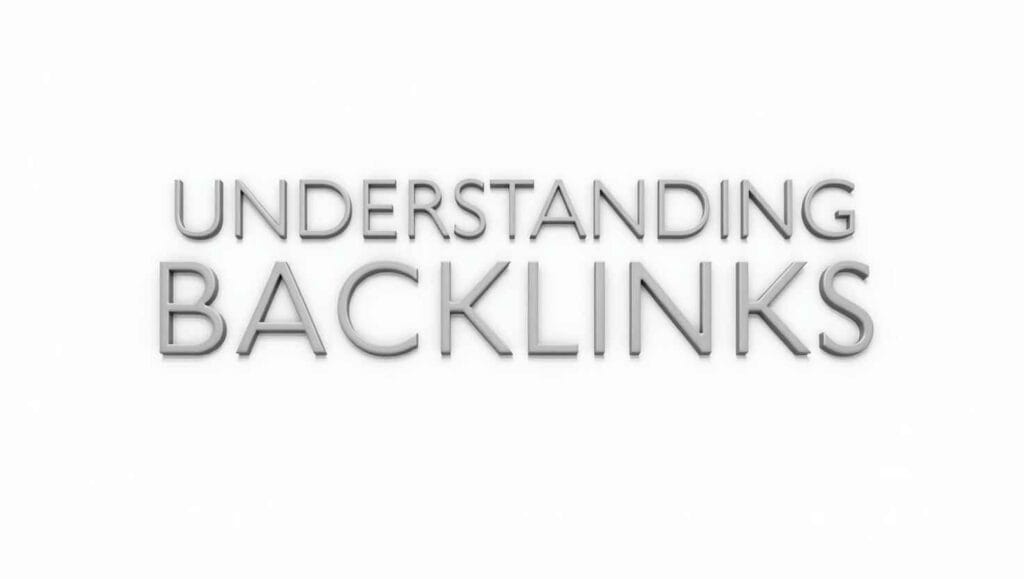
🏆 Not All Backlinks Are Created Equal
This is important, so listen closely.
Getting backlinks is awesome—but quality matters more than quantity. One backlink from a trustworthy, high-authority website can be more powerful than 100 links from sketchy, low-quality sites.
Here’s what makes a backlink high-quality:
I.Relevance: Is the linking site related to your niche or topic?
When it comes to backlinks, not all links are created equal. Sure, having someone link to your website sounds great, but one of the most important things Google looks at is this:
❓ Is the website linking to you actually related to your content?
This is what we call relevance—and it matters a lot in SEO.
Let’s break it down.
🎯 Why Relevance Is So Important
Imagine you’re a Christian blogger writing about topics like prayer, faith, and Bible study. If a large tech blog suddenly links to your article about “Daily Devotions for Moms,” it might seem exciting—but it’s not particularly relevant.
Now, if another Christian blogger, a faith-based podcast, or a Bible study platform links to your devotional, that’s a different story. That’s a relevant link, and Google sees it as more trustworthy and valuable.
Why? Because when websites from the same niche link to each other, it sends a strong signal to search engines that:
You’re part of a topical community.
Your content is contextually accurate and useful within that subject.
The link is natural, not forced or spammy.
🔍 How Google Interprets Relevance
Google wants to serve users with the most accurate and helpful results. One way it determines relevance is by analyzing the context of links.
Here’s what Google looks at:
The topic of the linking website
(e.g., Is it about faith, lifestyle, health, parenting, tech, etc.?)The specific page content where the link is placed
(e.g., Is your link surrounded by text about prayer or Bible study—or is it out of place?)The anchor text used in the link
(e.g., Is the link text descriptive and relevant like “daily devotional tips” or generic like “click here”?)
If all those pieces align, the backlink is highly relevant, and Google assigns it more SEO value.
🧠 Think of Relevance Like a Recommendation
If you’re looking for a great church, whose recommendation would you trust more?
A faithful member of a local church
A mechanic who’s never been to church
Even if the mechanic has good intentions, you’re going to value the recommendation from someone who actually understands the topic. That’s how search engines think too.
Relevant backlinks = credible endorsements.
🛑 What Happens with Irrelevant Backlinks?
While one or two unrelated links probably won’t hurt you, building too many irrelevant backlinks can actually:
Confuse Google about what your site is really about
Water down your authority in your specific niche
In some cases, trigger spam filters if the links seem unnatural or forced
Bottom line: Quality over quantity. Always.
✅ How to Earn Relevant Backlinks
Want to make sure your backlinks are relevant? Here are some strategies you can follow:
Pitch Guest Posts to Similar Blogs
Write for other Christian bloggers, devotional sites, or faith-based platforms.Get Featured in Roundups Within Your Niche
For example, “Top 10 Christian Blogs for Women” or “Best Devotional Resources.”Collaborate with Related Creators
Do interviews, podcasts, or Q&A sessions with people who have a similar audience.Be Present in Niche Communities
Share and engage in forums, groups, or newsletters where your readers (and linkers) hang out.Create Content Others in Your Niche Want to Link To
Long-form devotionals, Bible study tools, free printables, or personal testimonies often get shared naturally.
Final Thought: Relevance = Real Impact
In the world of backlinks, relevance beats randomness every time. It’s not about getting links from the biggest websites—it’s about getting links from the right websites.
So if you’re focused on building a Christian blog that grows authentically and organically, aim for backlinks from places that share your values, your topics, and your audience. That’s where the real SEO power lies.
II.Authority: Is it a well-established website (e.g., Forbes, HubSpot, Moz)
So, you’ve heard that backlinks help your site grow. That’s true—but not all backlinks are equal. One key factor that makes a big difference is authority.
So what do we mean by that?
Authority in SEO refers to how trusted, respected, and credible a website is in the eyes of search engines—especially Google.
It’s like this: when a well-known site links to you, it’s not just any endorsement—it’s like a celebrity recommendation for your blog.
🌐 What Is Website Authority?
Website authority is a general term used to describe a site’s credibility and strength. While Google doesn’t have an official “authority score,” several SEO tools measure it with metrics like:
Domain Authority (DA) — by Moz
Domain Rating (DR) — by Ahrefs
Authority Score — by Semrush
These scores range from 1 to 100, and the higher the number, the more powerful the website.
🧠 Example:
Forbes.com: DA 95+
Moz.com: DA 90+
HubSpot.com: DA 93+
A new blog? Maybe DA 10–20 to start.
If a site with a DA 90+ links to you, it’s like a mega-shoutout from a trusted friend to millions of people—including Google.
📈 Why Does Authority Matter for Backlinks?
Search engines trust authoritative websites because they’ve been around, they consistently publish high-quality content, and they have tons of backlinks of their own.
So when a site like Forbes or Moz links to your blog, Google sees that as a very strong vote of confidence. It’s like the internet’s version of:
“If they trust this content enough to link to it, maybe we should rank it higher.”
Even one backlink from a high-authority site can:
Boost your rankings across multiple keywords
Strengthen your domain’s own credibility
Increase referral traffic from highly engaged readers
Open doors for more backlink opportunities from other sites
⚠️ Authority + Relevance = SEO Gold
Now, authority is powerful—but even more so when it’s paired with relevance.
Imagine you write a Christian blog, and HubSpot (a marketing blog) links to you in a post about “faith-based branding.” That’s a high-authority + somewhat relevant backlink. Great!
But if a top Christian site like DesiringGod.org or BibleGateway.com links to your devotional guide, that’s a relevant and authoritative backlink—which Google loves even more.
✅ Pro Tip: Aim for backlinks from sites that are both trusted and topically related to yours. That’s the sweet spot.
📊 How Do You Know if a Site Is Authoritative?
You don’t need fancy SEO tools to get a sense of a website’s authority. Here are a few quick indicators:
Does the site appear on the first page of Google often?
Is the brand widely known and respected in its niche?
Do they publish high-quality, regularly updated content?
Do other people reference and link to them?
You can also use free tools like:
🛠 How to Get Backlinks from Authoritative Sites
This may sound intimidating—but it’s possible, even for small blogs. Here are a few strategies:
Write Amazing, Link-Worthy Content
Think: ultimate guides, case studies, inspirational stories, or resources people genuinely want to share.Be a Source for Journalists (HARO)
Sign up for Help A Reporter Out (HARO). Journalists from big sites (even Forbes and CNN) use it to find quotes.Offer Guest Posts to Established Blogs
Many big blogs accept high-quality guest submissions—check their contributor guidelines and pitch your value.Get Featured in Roundup or Resource Lists
For example: “Top 10 Christian Blogs on Faith” or “Best Resources for Bible Study.”Publish Research, Data, or Unique Insights
Original content with facts, numbers, or personal experiences gets linked to more than generic content.
🕊️ Final Word: Authority Speaks Volumes
In the world of backlinks, who is linking to you matters just as much as how many are linking.
A single backlink from a high-authority site can be more powerful than dozens from low-quality sources. It builds your reputation, boosts your rankings, and helps you earn the trust of both search engines and readers.
So while you’re writing great content, always keep an eye out for opportunities to earn links from respected sources. When those authority sites point people to your blog, it’s a sign that your voice matters—and it deserves to be heard.
III.Traffic: Does the linking page get a good amount of visitors?
🚦 Traffic: Does the Linking Page Get a Good Amount of Visitors?
When people talk about backlinks in SEO, they often focus on authority and relevance—and those are absolutely crucial. But there’s another factor that often gets overlooked:
💡 How much traffic does the linking page actually receive?
In other words, is the website (or specific blog post) that’s linking to you getting real visitors—or is it a ghost town?
Because here’s the truth:
A backlink from a popular, high-traffic page isn’t just good for SEO. It can send real people to your website—people who might stick around, subscribe, and become part of your community.
👀 Why Traffic From Linking Pages Matters
Let’s say two different websites link to your devotional blog post:
Site A has high domain authority but barely gets 100 visitors per month.
Site B has moderate authority but gets 10,000+ highly engaged visitors monthly.
Which one brings more value?
👉 Both help your SEO, but Site B has the added bonus of driving referral traffic—actual humans who click the link and land on your site.
That means more:
Pageviews
Subscribers
Social shares
Potential backlinks
And even sales or donations, if you’re monetizing your blog
🔗 Backlinks Aren’t Just for SEO — They’re Traffic Sources
Backlinks from high-traffic pages act like mini billboards for your website. Every time someone visits that page, they could see the link and follow it to your content.
This is especially important if:
You’re launching a new blog with little organic visibility.
You offer free resources like devotionals, prayer guides, or eBooks.
You’re trying to grow an email list, membership, or church community.
Even a single link from a popular blog post in your niche can introduce hundreds or thousands of new readers to your message.
📊 How to Check If a Page Gets Traffic
You can’t always see exact numbers, but here are some ways to get a solid estimate:
Use SEO Tools
Tools like Ahrefs, Semrush, and Ubersuggest let you check URL-level traffic estimates (not just the domain). Look for:Estimated monthly visits
Top keywords that page ranks for
Traffic value (for paid keyword equivalents)
Check Social Shares & Comments
Is the post getting shared on Facebook, X (Twitter), Pinterest, etc.? Are there comments on the blog? These are good signs of active readers.Use SimilarWeb
You can get a general idea of a site’s overall traffic and audience behavior.Visit the Page Yourself
Is the content up to date? Well-designed? Frequently linked to or referenced by others? That often signals a healthy stream of traffic.
🎯 Quality Traffic Matters More Than Quantity
Let’s say your Christian blog helps readers build a deeper relationship with God through daily reflections.
A backlink from a popular Christian parenting blog might send fewer visitors than a general lifestyle site, but that traffic is way more aligned with your mission.
That’s called qualified traffic—visitors who are already interested in your niche. These people are more likely to engage, subscribe, and share your message.
📈 How to Get Backlinks from High-Traffic Pages
Here’s how to increase your chances of landing backlinks from pages with good visitor flow:
Pitch Guest Posts to Popular Blogs
Write helpful, unique content that links naturally back to your blog.Get Featured in Resource Roundups
Many bloggers post “Top Resources for [X]” and link to helpful content.Reach Out to Influential Creators
Offer your article, freebie, or devotional as something they can link to or reference.Collaborate with Christian Influencers or Churches
They often have large, engaged audiences and can mention your site in blog posts, newsletters, or podcasts.
🚨 What If a High-Traffic Page Links to You?
First—celebrate! 🎉
Then, make sure you’re ready to welcome new visitors:
Optimize the landing page for clarity and value.
Include a strong call to action (subscribe, read another post, download a devotional).
Check your site’s speed and mobile friendliness.
Track referral traffic in Google Analytics to measure impact.
That way, you’re not just getting a temporary bump—you’re building lasting relationships with new readers.
🕊 Final Thought: Traffic = Life
A backlink isn’t just an SEO checkbox—it’s a pathway for people to find you.
And if that path comes from a popular, trusted, and well-trafficked source, it can lead to real growth—both for your blog’s visibility and your ministry’s reach.
So when building your backlink strategy, don’t just chase authority or quantity. Ask:
“Will this link bring me real people who care about what I have to say?”
If the answer is yes, that backlink is gold.
IV.Anchor Text: What words are used in the hyperlink? Are they relevant keywords?
When another website links to your blog, it’s not just the link that matters—the exact words that are clickable in the link (the anchor text) matter too.
These words give context to both search engines and readers about what the linked page is about.
🧠 Example:
✅ “Check out this guide to daily devotionals.”
❌ “Click here to learn more.”
See the difference? One tells Google and readers exactly what the linked content is about (daily devotionals), and the other is vague.
Let’s explore how this works—and why it’s so important in SEO.
🔍 What Is Anchor Text?
Anchor text is simply the visible, clickable text in a hyperlink. It’s usually underlined and a different color (often blue by default), and it’s what users click to visit another page.
Here’s a basic example:
👉 The anchor text is: daily devotional guide
👉 The link (URL) is: https://welovegoddaily.com/devotional-guide
💡 Why Does Anchor Text Matter for SEO?
Search engines like Google use anchor text to help understand:
What the linked page is about
How relevant the content is to the linking page
What keywords the linked page should rank for
So if lots of websites link to your article about “Christian morning routines” using that phrase—or a variation of it—Google starts to associate your page with that topic.
✅ Anchor text gives Google keyword clues.
And that helps your page rank higher for those terms in search results.
🧠 Different Types of Anchor Text
Understanding the types of anchor text can help you plan smarter backlinks (both internal and external). Here are the most common types:
1. Exact Match
Anchor Text: daily devotional guide
Target Keyword: daily devotional guide
✅ Best for strong SEO signals—but should be used naturally and sparingly to avoid over-optimization.
2. Partial Match
Anchor Text: free devotional guide for moms
✅ Still contains your keyword (devotional guide) but in a natural phrase.
3. Branded
Anchor Text: We Love God Daily
✅ Great for brand building, trust, and natural link diversity.
4. Generic
Anchor Text: click here, read more, check this out
❌ Not helpful for SEO. Doesn’t tell search engines what the link is about.
5. Naked URL
Anchor Text: https://welovegoddaily.com/devotional-guide
Neutral for SEO. Still counts as a backlink but offers no keyword context.
6. Image Anchor
If an image links to your content, the image’s alt text becomes the anchor text.
✅ Make sure all linked images have relevant, descriptive alt text.
⚠️ SEO Tip: Avoid Anchor Text Spam
It may sound like a good idea to get as many exact-match anchor links as possible, but be careful—Google doesn’t like it when anchor text appears manipulated or unnatural.
❌ Bad practice: Dozens of backlinks all using the exact same anchor like “best devotional blog”
That looks like you’re trying to game the system—and it can trigger penalties.
Instead, aim for a natural mix of anchor types:
Exact match (in moderation)
Partial match
Branded
Generic
Image-based
This tells Google your backlinks are organic and trustworthy.
✅ How to Use Anchor Text Strategically (Even as a Small Blogger)
If You’re Building Backlinks:
When you guest post or submit a resource, ask for relevant, keyword-rich anchor text like “Christian daily devotionals” instead of “click here.”
Don’t be afraid to suggest anchor text that matches the theme of your content.
If You’re Linking Internally:
Use descriptive anchor text that reflects the actual topic.
✅ Read my full devotional guide for Christian moms.
❌ Click here for more.
If You’re Linking Out:
When linking to others, help them too! Use anchor text that describes what their post is about—it’s good SEO etiquette and builds goodwill.
📈 Anchor Text in Action: Real Example
Let’s say you wrote a blog post titled:
“7 Ways to Start Your Day with God”
Good anchor text from another blog could be:
✅ “These 7 ways to start your day with God will help you build a consistent morning routine.”
This helps:
The user know what they’re clicking.
Google understand the context.
You rank better for phrases like “start your day with God” or “Christian morning routine.”
🕊 Final Thought: Anchor Text = Keyword Power
Backlinks give your website authority—but the anchor text tells Google what kind of authority you have.
So whether you’re guest posting, collaborating, or just linking internally on your own blog, always aim to use natural, descriptive, keyword-rich anchor text that reflects the heart of your content.
It’s a small detail—but one that can make a huge difference in how you rank, grow, and reach the right audience.
V.Placement: Is the link naturally placed within the content, or hidden in the footer or sidebar?
📍 Placement: Is the Link Naturally Placed in the Content—or Hidden Away?
When it comes to backlinks, not all locations on a webpage are created equal.
Search engines like Google not only look at what site is linking to you and what the anchor text says, but also where the link actually appears on the page.
🧠 Think of it this way:
A link in the middle of an article carries more value than one buried in the footer, sidebar, or comments.
Why? Because Google sees in-content links as more relevant, intentional, and editorial—and that’s exactly the kind of backlink that earns you trust and rankings.
🔍 Types of Link Placement
Let’s look at some common link locations and how they impact SEO:
1. In-Content (Contextual) Backlinks ✅✅✅
These are backlinks placed within the body of the main content, usually surrounded by related sentences or paragraphs.
✨ Example:
“Check out this full daily devotional guide to build a consistent morning prayer habit.”
Why they’re powerful:
Highly relevant to the topic
Viewed as a natural part of the article
Most likely to be clicked by readers
Seen by Google as an editorial endorsement
These are the gold standard of backlinks.
2. Sidebar or Footer Links 🚫⚠️
These links appear in templated sections of a site like:
“Our Favorite Blogs”
“Useful Christian Resources”
Footer blogrolls or credits
Why they’re weaker:
Appear on every page of the site (site-wide), which can look manipulative
Often ignored by readers
Provide less contextual relevance (not surrounded by helpful content)
Google may discount or devalue them
They’re not harmful on their own, but they shouldn’t be your main backlink strategy.
3. Header Navigation Links 🟡 (Neutral)
These links are found in the site’s main menu or top navigation. They are mostly used for internal linking (within your own site), not SEO backlinks.
Pros:
Helps users navigate your content
Can spread link equity across your site
Cons:
Not considered editorial
Less impactful for SEO if coming from external sites
4. Comment or Forum Links ❌
These are links added to blog comments, forums, or guestbooks—often by users, not the site owner.
❌ “Great post! Check out my site: welovegoddaily.com”
Why they hurt (or are ignored):
Usually marked as “nofollow”, which means search engines ignore them
Seen as spammy if overused
Can damage your site’s reputation if abused
These links have almost no SEO value unless you’re a recognized contributor to a respected community.
🧭 Why Placement Affects SEO (According to Google)
Google’s algorithm aims to mimic human judgment. So when it sees a backlink in the heart of meaningful content, it assumes:
The link is intentional (not automated or bought)
The content supports and adds context to the link
The page is recommending the linked content to readers
On the other hand, links that are:
Out of place
Stuffed unnaturally
Or hidden at the bottom…
…are seen as less trustworthy and often devalued in rankings.
🔗 Example: Good vs. Bad Placement
✅ Good Link Placement:
“In this daily devotional guide, I share simple steps for building a Christ-centered morning routine.”
Benefits:
Natural flow
Keyword-rich anchor
Contextual relevance
❌ Poor Link Placement:
“Welcome to our site. Click here.”
Or:
In the footer:
“Resources: welovegoddaily.com | mychristianstore.com | randomblog.net”
Problems:
No context
Vague anchor
Possibly penalized as a “link farm”
✅ Best Practices for Smart Link Placement
If you’re building backlinks or doing guest posting, here’s what to aim for:
Always place your link within the main content body
Surround it with relevant, helpful context
Make sure the link feels like a natural part of the conversation
Avoid site-wide footer/sidebar links as your main strategy
Don’t force links into content just for SEO—make them helpful for the reader
🕊 Final Thought: Link Placement = Trust Signal
A backlink isn’t just a technical feature—it’s a signal of trust. And where it appears on the page tells search engines:
Was this link earned or manipulated?
Is it useful or just filler?
Does the page really endorse the linked content?
The more natural, central, and meaningful the placement, the more SEO power it delivers.
Google is smart. It can tell the difference between a meaningful link and a spammy one.
🛠️ Types of Backlinks
Let’s break down the different types of backlinks you might come across.
1. DoFollow Backlinks
These are the gold standard. DoFollow links pass SEO value from the referring site to yours. Most natural links are DoFollow unless marked otherwise.
DoFollow backlinks are standard, unrestricted hyperlinks that tell search engines:
“Hey, I trust this website—go ahead and pass on some of my SEO value (also called link juice).”
In simple terms:
✅ DoFollow links pass authority and influence your search engine rankings.
❌ NoFollow links do not pass SEO value (though they can still bring traffic).
Unless explicitly marked otherwise, most links on the web are DoFollow by default.
🔍 Technical View: The HTML
Here’s what a DoFollow link looks like in code (nothing special needs to be added):
Now compare it with a NoFollow link, which includes a special attribute:
The key difference is that the NoFollow version includes rel="nofollow", which tells search engines:
🛑 “Don’t follow this link. Don’t pass authority.”
🌟 Why DoFollow Backlinks Are Crucial for SEO
When a reputable site links to yours with a DoFollow link, it acts like a vote of confidence in the eyes of search engines.
Think of it like a recommendation:
“We trust this content. It’s worth checking out.”
The more high-quality DoFollow backlinks you earn, the more trustworthy and authoritative your site appears to search engines like Google.
This helps your content:
📈 Rank higher in search results
🧲 Attract more organic traffic
💪 Build domain authority
🔗 Earn even more backlinks naturally
🔑 Key Benefits of DoFollow Links
Pass Link Equity (aka “Link Juice”)
The linking site shares part of its SEO strength with your site.Improve Page Authority (PA) and Domain Authority (DA)
Helps improve your site’s overall SEO score and credibility.Boost Ranking for Target Keywords
Especially if the anchor text includes relevant keywords.Drive Referral Traffic
If placed in a high-traffic article, it can bring real readers to your blog.Increase Crawl Frequency
Google bots may revisit your site more often if it’s linked from trusted sources.
🧠 DoFollow vs. NoFollow: Quick Comparison
| Feature | DoFollow | NoFollow |
|---|---|---|
| Passes SEO value | ✅ Yes | ❌ No |
| Helps improve Google rankings | ✅ Yes | 🚫 Not directly |
| Followed by Google bots | ✅ Yes | 🚫 No (in most cases) |
| Used by default | ✅ Yes | ❌ No (must be added manually) |
| Typical sources | Guest posts, blogs, news sites | Social media, blog comments, sponsored posts |
🏗️ How to Get DoFollow Backlinks (Legitimately)
Not all backlinks are equal. Focus on earning high-quality DoFollow links through:
1. Guest Posting
Write valuable content for other websites in your niche and include a relevant, in-content DoFollow backlink.
2. Resource Link Building
Create helpful resources like:
Free devotionals
Prayer guides
Bible study worksheets
Reach out to bloggers or churches who might link to them as a resource.
3. Outreach to Bloggers
If you write something that complements another blogger’s topic, let them know—they might link to your post naturally.
4. Podcast Interviews
When you’re featured as a guest on a Christian podcast, they usually link to your blog in the show notes (DoFollow).
5. HARO (Help a Reporter Out)
Respond to journalist requests and get backlinks from news publications and authority sites.
6. Collaborations
Team up with other Christian bloggers or ministries for co-authored posts, shared devotionals, or digital events.
⚠️ What to Watch Out For
Not all DoFollow links are good.
Be careful with:
Low-quality directories
Private blog networks (PBNs)
Link farms
Spammy forums
Google may penalize your site if it detects that you’re trying to manipulate rankings through shady backlinks—even if they’re DoFollow.
Focus instead on earning editorial, natural DoFollow links that bring value to real people.
✅ Best Practices for DoFollow Links
Ensure Relevance
Get links from websites and pages closely related to your niche (faith, devotionals, Christian living).Check Domain Authority
Use tools like Ahrefs, Moz, or Semrush to evaluate how strong the referring site is.Diversify Anchor Text
Use a healthy mix of:Exact match (e.g. daily devotional guide)
Partial match (e.g. helpful devotional resources)
Branded (e.g. We Love God Daily)
Look at Traffic
Even if a backlink is DoFollow, it’s even better if the linking page actually gets visitors.Be Natural
Don’t stuff your links with keywords. Write for readers first—SEO will follow.
🕊 Final Thought: DoFollow Links Are the Backbone of Organic SEO
If backlinks are votes, DoFollow backlinks are the votes that count.
Getting one DoFollow link from a trusted Christian site, faith-based magazine, or high-quality blog is more powerful than getting 100 NoFollow links from random directories or comments.
So don’t chase numbers—chase value and relevance.
2. NoFollow Backlinks
These links have a rel="nofollow" tag, telling search engines not to pass link equity. They don’t directly influence rankings—but they can still drive traffic and build brand awareness.
A NoFollow backlink is a type of hyperlink that contains a special HTML attribute—rel="nofollow"—which tells search engines not to pass SEO value or “link juice” to the linked site.
In simple terms:
❌ NoFollow links do not help your site rank directly.
✅ But they can still be valuable in other ways (like referral traffic, visibility, and trust).
🔍 Google’s original purpose for NoFollow links (back in 2005) was to fight spam—especially in blog comments and forums.
🧪 What Does a NoFollow Link Look Like?
Here’s a standard DoFollow link (by default):
Here’s a NoFollow link:
That little rel="nofollow" tag tells Google:
“Don’t count this link as an SEO vote.”
🚫 What a NoFollow Link Doesn’t Do
It does not pass PageRank (link equity)
It does not boost keyword rankings directly
It may not be followed by search bots (though sometimes they still crawl it)
🌟 But NoFollow Links Still Matter – Here’s Why
While NoFollow backlinks don’t directly affect SEO rankings, they can still bring huge value in the following ways:
✅ 1. They Bring Referral Traffic
If a popular blog, forum, or social site links to you with a NoFollow link—and users click it—you still gain:
Targeted visitors
Engagement
New email subscribers or readers
📌 Example:
A NoFollow link from a Quora answer, Reddit post, or Christian Facebook group may send hundreds of visitors to your blog—even if it doesn’t help your SEO directly.
✅ 2. They Build Brand Awareness and Trust
Links from respected platforms—even with NoFollow—still give you visibility and credibility.
Think of a NoFollow link from:
Even if they’re NoFollow, being associated with trusted names boosts your brand in the eyes of real readers (and sometimes Google too).
✅ 3. They Add to a Natural Link Profile
Google likes to see a diverse backlink profile:
A mix of DoFollow and NoFollow
Links from different types of sites (blogs, news, forums, social)
If your site only has DoFollow links, it may look suspicious—as if you’re trying to manipulate SEO.
🎯 Natural websites have a blend of both.
✅ 4. Google May Still “Hint” from NoFollow Links
Since 2019, Google has said it may treat NoFollow as a “hint”—meaning:
It might still crawl the link.
It might still consider it for indexing or ranking if it seems useful.
So NoFollow links are not completely ignored anymore—they just don’t pass full link equity by default.
💡 When Do Sites Use NoFollow?
Here are some common sources of automatic NoFollow links:
| Source | Are Links NoFollow? | Notes |
|---|---|---|
| Blog comments | ✅ Yes | Prevent spam |
| Forums & Q&A (Quora, Reddit) | ✅ Yes | Some are partial |
| Social media (Facebook, Instagram, LinkedIn) | ✅ Yes | Most outbound links are NoFollow |
| Sponsored posts & ads | ✅ Required | Per Google’s rules |
| Wikipedia | ✅ Yes | Still valuable for trust |
| Medium / Blogger | ✅ Often | Depends on the site setup |
| YouTube | ✅ Yes | Links in video descriptions are NoFollow |
⚠️ SEO Best Practices for NoFollow Links
While you shouldn’t chase NoFollow links for SEO, here’s how to use them strategically:
✔ Focus on High-Traffic Sources
If a NoFollow link brings visitors—it’s worth it. Traffic, not just rankings, should be your goal.
✔ Use Them to Build Authority
Guest post on well-known Christian platforms even if they use NoFollow. It still builds trust with readers.
✔ Combine NoFollow + DoFollow
Aim for both. NoFollow builds awareness, while DoFollow boosts rankings.
✔ Use Internal NoFollow Wisely
Within your own site, only NoFollow links you don’t trust or don’t want indexed (e.g. login pages, paid content).
🧠 Real-World Example
Let’s say your devotional blog is mentioned in a Quora answer:
“I use this free devotional guide to start my mornings with prayer.”
Even though it’s a NoFollow link:
Readers trust peer recommendations
They click through and land on your blog
You gain traffic, maybe email signups, and more readers
That’s real value, even without SEO juice.
🔍 How to Check If a Link Is NoFollow
On Chrome:
Right-click the link → Inspect.
Look for
rel="nofollow"in the HTML.
Or use tools like:
Ahrefs
Moz
Semrush
SEOQuake (Chrome extension)
🕊 Final Thought: NoFollow Links = Visibility & Balance
NoFollow backlinks may not be direct SEO powerhouses, but they still serve a vital role in your blog’s growth:
They build trust
They attract referral traffic
They show Google your link profile is natural
They can lead to future DoFollow links (as people discover and reference your content)
So don’t ignore them—embrace them as part of a holistic backlink strategy.
3. Sponsored or Paid Links
These links are tagged with rel="sponsored" to indicate that they’re part of a paid promotion. Be careful with these—buying backlinks is against Google’s guidelines and can lead to penalties.
Sponsored links (also called paid backlinks) are links that you receive in exchange for something of value—usually money, products, or services.
These are not earned naturally through organic recommendations. Instead, someone is paying you to place the link on your site—or vice versa.
🔍 What Does Google Say?
Google requires you to disclose these links properly using special HTML attributes. If not, you could face a manual action (penalty), which can hurt your search rankings badly.
📢 According to Google:
“Any links that are paid for or part of a sponsorship must use therel="sponsored"attribute.”
🏷️ How Do Sponsored Links Look?
A standard sponsored link should look like this in HTML:
This rel="sponsored" tag tells Google:
🧾 This link is part of a sponsorship or ad
🚫 Don’t pass link juice (SEO value)
✅ Follow the rules—no penalties
🧠 Why Sponsored Links Can Be Risky
If you sell DoFollow links without marking them as sponsored, Google may see it as manipulating search results.
❌ Buying backlinks for SEO gain is a violation of Google’s guidelines.
Penalties can include:
Loss of rankings
Lower domain trust
De-indexing of specific pages or your entire site
That’s why it’s critical to:
Mark paid links as
rel="sponsored"Be transparent with your audience
✅ When Are Sponsored Links Okay?
You can use sponsored links ethically if:
You disclose that it’s a paid collaboration
You use
rel="sponsored"or at leastrel="nofollow"The link adds real value to readers (not spammy)
Examples:
A Christian publisher pays you to review a devotional book
A Bible study app sponsors a post with a link to their site
You write a gift guide and include affiliate links
As long as you label the link correctly, you’re safe.
🙏 Christian Blogging & Sponsorship Ethics
As a faith-based content creator, you’re not just accountable to Google—you’re also modeling trust and integrity for your readers.
Be upfront when:
You’re paid for a post
You include affiliate links
You’re promoting a brand relationship
“For we are taking pains to do what is right, not only in the eyes of the Lord but also in the eyes of man.” – 2 Corinthians 8:21
💡 How to Disclose Sponsored Content
Use the
rel="sponsored"attribute
Required for SEO complianceAdd a clear disclosure to the post
Example: “This post is sponsored by [Brand]. All opinions are my own.”Follow FTC guidelines (U.S. requirement)
Disclosures must be clear and visible, not buried.
🔄 What If You’re Buying Links?
If you’re buying backlinks (e.g., to promote your Christian blog or book), be aware:
Paid links must be marked as
rel="sponsored"ornofollowDo not expect direct SEO boost—focus on traffic, branding, and partnerships
Invest in guest posts or sponsored content on high-quality, relevant blogs
🚫 Never buy links from shady sources, Fiverr gigs, or private blog networks.
🚦 Quick Checklist: Sponsored Link Best Practices
✅ Use rel="sponsored"
✅ Disclose sponsorship clearly in the content
✅ Only promote products you truly trust
✅ Focus on relevance and reader value
✅ Avoid buying links solely for SEO manipulation
✅ Stay aligned with Google & your personal integrity
🕊 Final Word: Transparency Protects Both SEO & Trust
Sponsored links are not bad when handled ethically. They can:
Support your blog financially
Help Christian businesses grow
Offer readers useful products or tools
Just remember—transparency builds trust. By using sponsored links properly, you protect both your search rankings and your spiritual witness online.
4. UGC (User-Generated Content) Links
These are marked with rel="ugc" and usually come from forums, blog comments, or communities. They don’t pass much link juice but can help diversify your link profile.
UGC stands for “User-Generated Content.” These are any links that appear within content created by your users or audience—not by you, the site owner.
Google introduced the rel="ugc" attribute in 2019 to help website owners identify links added by users, especially in places like:
Blog comments
Forum posts
Community Q&A
Guestbook entries
User profiles or bios
Product reviews
🔍 Example of a UGC link:
This tag tells search engines:
“This link was posted by a user, not endorsed by the site owner.”
🚨 Why Does UGC Need a Special Tag?
User-generated links can often be:
Spammy
Irrelevant
Poor-quality
Google needs a way to distinguish:
Links you personally vouch for (DoFollow)
Links paid for (Sponsored)
Links added by random users (UGC)
💡 Without the
ugcattribute (ornofollow), Google might think you’re endorsing spammy or unsafe links—hurting your SEO.
🙌 Where You Might Use UGC on a Christian Blog
If you run a Christian blog or community platform like WeLoveGodDaily.com, UGC can appear in:
Blog comment sections (e.g., users sharing links to devotionals or sermons)
Discussion forums on faith topics
Testimonials or user-submitted stories
Contests or “share your favorite verse” posts
These are amazing for engagement—but you must be cautious with how links are handled.
🔐 How to Properly Use UGC Links
Mark all user-submitted links as
rel="ugc"Consider also adding
rel="nofollow"if you’re unsure of the site’s trustworthinessUse moderation tools to prevent spam
Use a plugin or SEO tool (like Yoast or Rank Math) that automates link tagging for comments
✅ Example in WordPress Comments
Many SEO plugins automatically add rel="ugc" to comment links. But you can manually check or customize this too.
🌟 Benefits of Handling UGC Properly
✅ Protects your site from spam penalties
✅ Helps Google understand which links you do not control
✅ Keeps your backlink profile clean
✅ Builds a safe community space where users can interact
✅ Avoids dilution of your site’s authority
🧠 UGC vs. DoFollow vs. NoFollow vs. Sponsored
| Link Type | Purpose | Passes SEO Value? | Example Usage |
|---|---|---|---|
DoFollow | Trusted, editorial link | ✅ Yes | Linking to a partner ministry or resource |
NoFollow | Not trusted or paid | 🚫 No | Social media, affiliate links |
Sponsored | Paid or promotional | 🚫 No | Brand collaborations |
UGC | User-generated link | 🚫 No | Blog comments, forum posts |
🙏 UGC and Your Mission as a Christian Blogger
Running a faith-based website means you’re fostering community and spiritual growth. That often includes allowing readers to share their voices.
However, just like in ministry, discernment is key. Not all links your users submit will be helpful or safe for others. Tagging them as UGC:
Protects your site and your readers
Aligns with ethical SEO practices
Demonstrates responsible stewardship of your platform
🕊 Final Thought: Engage Your Community Without Compromising SEO
UGC links are a normal and even healthy part of community-building, as long as you manage them well. Use the rel="ugc" tag to be transparent with search engines and maintain your site’s integrity.
“Let all things be done decently and in order.” — 1 Corinthians 14:40
💡 How to Get High-Quality Backlinks (the Right Way)
Okay, so now you know why backlinks matter. The next question is: How do you get them?
There are lots of strategies, but let’s focus on white-hat (ethical) ways to build backlinks that actually work.
1. Create Amazing Content
Seriously—this is the foundation. Write content that’s:
Useful
Original
Insightful
Well-written
When people find value in what you create, they’ll naturally want to link to it.
2. Guest Blogging
Find reputable blogs in your niche and offer to write a high-quality guest post. In return, you’ll usually get a backlink in the author bio or within the content.
3. Broken Link Building
This one’s a bit sneaky—but effective. Here’s how it works:
Find broken links on authoritative sites in your niche.
Create a replacement piece of content.
Reach out to the site owner and suggest your link as a substitute.
You’re helping them fix a dead link and gaining a backlink in the process.
4. Skyscraper Technique
Popularized by Brian Dean of Backlinko, this method involves:
Finding top-performing content in your niche.
Creating something even better.
Reaching out to the people who linked to the original piece and pitching yours instead.
It’s competitive, but it works.
5. HARO (Help a Reporter Out)
This is a free service where journalists look for expert sources. Respond to relevant queries, and if they quote you, you’ll often get a backlink from a major media outlet.
⚠️ Backlink Mistakes to Avoid
Building backlinks is awesome—but doing it the wrong way can seriously hurt your SEO. Here are some common traps to avoid:
1. Buying Links
Just don’t. It might work short-term, but Google’s algorithms are too smart. If they catch you, your site could be penalized or even removed from search results.
2. Spamming Blog Comments
Leaving random comments with a link to your site all over the web won’t help. In fact, it looks spammy and can hurt your reputation.
3. Using Irrelevant Anchor Text
If every backlink to your site uses the same keyword-rich anchor text (like “best SEO tool”), Google might flag it as unnatural.
4. Over-Relying on One Source
Having all your backlinks come from one or two sites? That’s a red flag. Diversify your link profile.
🧠 How to Analyze Your Backlink Profile
Once you start building backlinks, you’ll want to monitor your progress.
Here are a few tools you can use:
Ahrefs – One of the best for backlink analysis.
SEMrush – Great for competitive analysis and link tracking.
Moz Link Explorer – Offers insights into domain authority and linking domains.
Google Search Console – Shows some of your backlinks for free.
When analyzing your backlinks, look for:
Number of referring domains
Domain authority of those sites
Anchor text distribution
Lost or broken backlinks
🧱 Building a Long-Term Backlink Strategy
Now that you know how backlinks work, it’s time to think long-term.
✅ Set Goals
Are you trying to rank for a specific keyword? Drive referral traffic? Build brand awareness? Your backlink strategy should align with your SEO goals.
✅ Build Relationships
Networking is a huge part of backlink building. Connect with other content creators, bloggers, and influencers in your niche. Be helpful, collaborate, and add value.
✅ Be Consistent
Building backlinks isn’t a one-time thing. Keep creating valuable content, reaching out to others, and finding new opportunities.
📈 Real Results: Why Backlinks Still Matter in 2025
You might be thinking: With all the changes in Google’s algorithm, are backlinks still relevant?
Absolutely.
In fact, Google has confirmed that backlinks remain one of the top three ranking factors. But today, it’s not just about the number of backlinks—it’s about:
Quality
Relevance
Context
If you focus on creating a site that provides real value, and if you earn backlinks naturally, you’ll be on the right side of SEO history.
📝 Final Thoughts
To wrap it up, let me say this:
Backlinks are like the currency of the internet. They represent trust, authority, and credibility. If you want to rank higher in search results, build your site’s authority, and grow your online presence, backlinks are something you cannot ignore.
But don’t rush it. Don’t try to cheat the system. Focus on building relationships, creating outstanding content, and offering real value—and the backlinks will come.
Thanks for sticking with me through this deep dive! If you’ve got questions, hit me up—I’m always happy to talk SEO.
